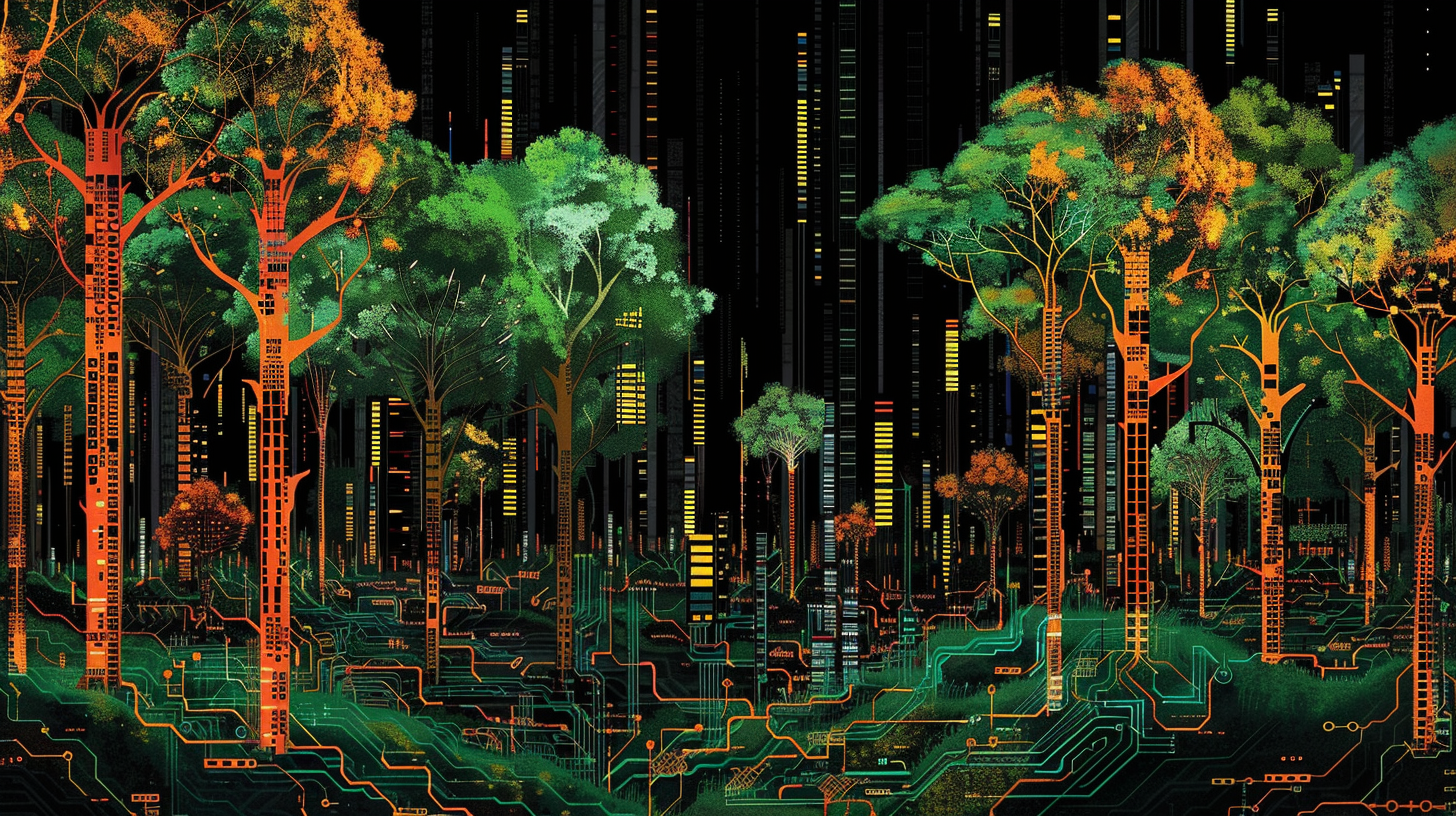In the digital age, email addresses often serve as a gateway to our online presence, but clinging to old and antiquated email addresses can have unforeseen consequences. While it may seem convenient to maintain these accounts for continuity or sentimental reasons, this practice can pose significant risks and inefficiencies. From compromised security to cluttered inboxes and outdated personal branding, the drawbacks of hanging onto outdated email addresses are numerous and varied. In this article, we explore the compelling reasons why giving up old email addresses is not just a step towards better email management, but a crucial move for enhancing online security, improving email deliverability, and ensuring a more organized digital life.
Throughout my career, I’ve encountered clients clinging to their vintage AOL or Hotmail email accounts. Initially, these accounts evoke a sense of nostalgia, yet there’s an underlying issue that’s often overlooked: the disadvantage of not transitioning to more contemporary email services. This is particularly pertinent when considering emails tied to internet service providers (ISPs). It’s inevitable that superior ISPs will emerge, prompting a switch. Unfortunately, this change often renders your existing ISP-linked email address inaccessible, with the exception of a few like sbcglobal or att.com. Even in these cases, retaining such email addresses can lead to complex issues in the long haul, underscoring the importance of opting for more flexible and future-proof email solutions.
Below are some links to to alternative emails and email clients
- pcmag.com – The Best Email Clients for 2024
- usnews.com – Best Email Clients of 2024
- themeisle.com – 7 Best Gmail Alternatives in 2024 (Most Are Free)
- clickup.com – 10 Microsoft Outlook Alternatives & Competitors to Try in 2024
- kinsta.com – 11 Top Outlook Alternatives to Try In 2024
- techradar.com – Best email client of 2024
Below, you will find the response from Glenn Rue, a Microsoft moderator, addressing the issue of recovering your Hotmail password. No Guarantees here.
Replied on September 26, 2022
Report abuse
Good day ChristineThompson3419!
Welcome to the Microsoft Community Forum. Please accept our warmest regards and sincerest hope that all is well.
We understand that you’re unable to recover your husband’s Hotmail.com account due to setting up two-factor authentication (2FA) or what we call two-step verification (TSV).
I’ve helped folks in the past with such a situation and it indeed can be quite the challenge to recover the account. The simple fact is in order for TSV to work correctly it requires you to associate at least three unique security contact email addresses or phone numbers with your account. If you lose your security info and you don’t have a backup contact method available, you can permanently lose your account.
With that in mind let us work together as a team to get past this issue. But to better assist you I need to ask:
1) If you go to https://account.microsoft.com/ and attempt to log in to your account with the last known password of your husband’s account what error message are you getting? Can you provide us a photo of it?
2) If you attempt to reset the password of the account using https://account.live.com/password/reset do you get something similar to the photo below or something else? Can you provide us a photo of what you get something else?
3) When was the last time your husband successfully logged in to the account? I need an exact date.
4) How long have you had this issue? Days? Weeks? Months?
Hope to hear from you soon.
Respectfully,
Many users hold onto email accounts that may be outdated or not fully supported by their founders. This report provides recommendations for transitioning to a new email service while ensuring a smooth migration of data and minimal disruption.
Key Points
- Maintain Old Email Access
- It’s advisable to keep your old email address active for as long as possible to ensure you don’t miss any important communications during the transition.
- Selecting a New Email Provider
- Choose a new email provider that offers nationwide or global access, ensuring you won’t lose your email address if you move or change internet services 2. Providers like Gmail or Outlook.com are popular choices due to their stability and feature sets.
- Email Forwarding and Importing Contacts
- Forward emails from your old account to your new one to maintain continuity. Import your contacts to the new email address to keep your network intact.
- Notify Your Contacts
- Inform your contacts about your new email address to ensure future communications are directed correctly.
- Secure Your New Account
- Create a complex password for your new account and enable two-factor authentication to enhance security.
- Update Online Accounts
- Inventory and update all locations where your old email is used, such as online accounts and subscriptions.
- Email Migration Considerations
- Consider the reasons for email migration, such as improved performance, increased storage, and better security 11. Utilize an email migration tool to prevent data loss and chaos.
- Email Migration Methods
- Choose between various migration methods like provider-to-provider, cloud-to-cloud, or using an email client.
- Performing the Migration
- Get credentials for both old and new email addresses, start the migration, and wait for completion. Verify data and test email functionality after migration.
- Modern Authentication for Email Clients
- For users of Outlook 2013 and later, enable Modern Authentication to ensure a secure connection to the email server.
- Final Steps After Migration
- After a successful migration, sync mailboxes, update email settings, and remove or cancel the old account.
Conclusion
Transitioning from an old, outdated email account to a new one requires careful planning and execution. By selecting a reliable new provider, forwarding emails, updating contacts, securing the new account, and using proper migration tools and methods, users can ensure a seamless switch. It’s important to keep the old account active during the transition and to notify contacts and update online accounts with the new email address. Modern authentication should be enabled for email clients to maintain security. After the migration, verify the data, test functionality, and then you can safely remove the old account.